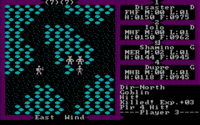Ultima III Upgrade Patch

The Ultima III Upgrade Patch, created by Voyager Dragon, does many essential improvements to the MS-DOS-port of Ultima III. Without the patch, the game would be unplayable on modern computers. The most current version of the patch is 3.3. The patch is intended to be installed using DOSBox. The biggest changes of the patch are the overhaul to the graphics and the musical score, which was not available in the original PC version.
Features[edit]
Graphical Changes[edit]
The following graphics modes offers the patch:
- Original CGA graphics.
- A CGA-composite tileset.
- The original tileset upgraded to EGA 16 colors.
- A VGA tileset borrowing heavily from the Ultima IV Upgrade Patch.
Additional Changes[edit]
The following additional changes are made by the patch:
- Enhanced MIDI music from the C64 and Apple II versions, whereas the original MS-DOS port had no music at all.
- The dungeons are colorized whereas they were originally monochrome.
- Peer gems yield a multi-colored look at the world map, versus only texture in the CGA, C64, and Apple II versions.
- Restore (ALT-R), Exit (ALT-X), and Main Menu (ALT-M) hotkeys have been added to the game. ALT-X is also supported while at the Main Menu.
- A frame limiter that eliminates the need for Mo'Slo.
- Ability to enable/disable the autosave feature.
- Replaces the numeric depiction of moon phases with moon icons.
- Improved character creation, which eliminates the need to re-install the game for a new game session.
Changes to the Ruleset[edit]
In addition it offers a number of optional changes to the game's ruleset.
These changes can either be toggled on or off together, not individually.
- Double the overworld monster generation rate
- Increase the dungeon monster generation rate inversely proportional to the dungeon level (2x on the first floor, only 25% more on the bottom floor)
- Halve the food consumption rate
One problem used to be that the u3cfg.exe needs DPMI to work, which DOSBox does not provide. The solution was to get a substitute here. In order to fix the problem, unpack the ZIP file and make sure that all the files are in the root directory of the game (no sub-folders). Starting with version 3.0, DPMI is no longer needed for everything to work as originally intended.
See Also[edit]
External Links[edit]
- The patch can be downloaded from The Exodus Project.
- Ultima 3 original to EGA/MIDI patch comparison (YouTube)