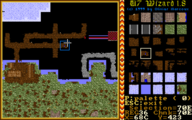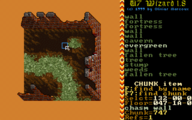U7 Wizard
U7 Wizard is a very versatile viewing and editing program for Ultima VII and Ultima VII Part Two, written by Olivier Marcoux. Things that normally would have to be done by manually changing the game files here can be done comfortably in a mouse-driven environment with easy to understand commands. The current version is 1.9d and it runs under DOSBox.
Features[edit]
U7 Wizard has numerous functions. The main ones are explained below in short detail.
Map Viewer
The program is capable of viewing the entire game world. This includes the current X/Y coordinates, number of the current region and chunk, zooming in or out of the map, changing to a game view that shows the area with all object and animations, showing that view in different color palettes (night, dawn...). Static items and game items can be switched on or off and the maximum elevation shown can be set smoothly.
Shape Viewer
The shape viewer allows browsing through all of the items in the game, regardless it they are shapes or floor tiles. If there are multiple frames to a shape, they can be cycled through. The shape viewer can also show the various portraits and cursors in the game. Basically, everything can be viewed.
Map and Chunk Editor
With the map editor, one can comfortably change maps by simply selecting chunks from a list and paste them onto the map. The editor can then concentrate on single chunks, allowing any kind of change to it, though then all chunks of the same kind have the same changes.
Items Editor
The function of the item editor is to see all items and triggers in the game world. These can then either be edited, removed or added onto the map. Each trigger can be analyzed in order to understand how it works.
Container Editor
This one is used to edit the contents of any kind of container, regardless if already on the map or added to it. Additional, the state of the container can be changed (locked, unlocked, invisible...). This also allows corpse-items to morph into NPCs when resurrected.
Gallery[edit]
External Links[edit]
- U7 Wizard – Project page